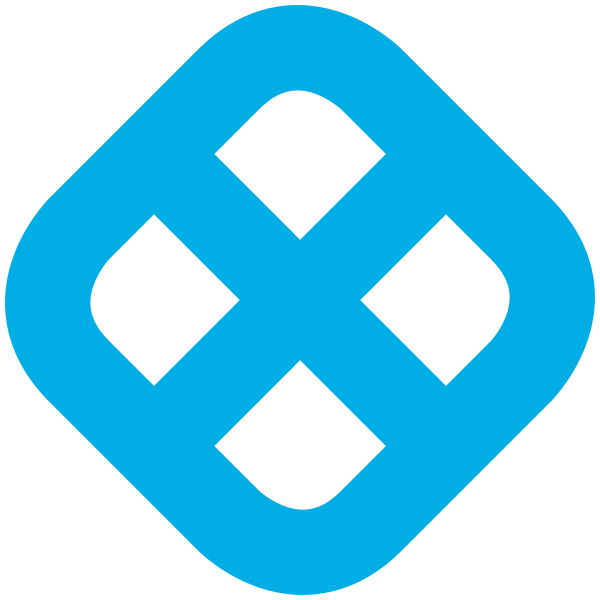Request for Drop down Calendar and Time in Date/time field
long-term
E
Entire Porpoise
have a template (see below link) and it has date input fields for CAPE_CHG_START_DATE/CAPE_CHG_END_DATE and have to type in string.
I'd like to ask
- if there is any way to select date from calendar or any way other than a text input
- this input should accept based on user's region/zone such as PDT, PST, EDT, EST, IST, and and such
- But internally it should be stored into UTC formatted time, and have to use it with my binary code as it has accepted UTC ONLY.
If you already support these things, please let me know. I need to use immediately
If not can we get an ETA when you can provide those features?
Log In
Rohan Gupta
long-term
After review of this feature request, we have decided that this feature has been taken up in our backlog as a long term item, this would e a great utility to help assist in the date time expressions with timezones. This request is not alligned with our short term roadmap, thus we will keep this to long term.
E
Empirical Firefly
Hello,
Is this being reviewed and planned to implement?
I hope you got your full understanding for this. ^^
Let me know if you have any quesiton. if possible please share your idea and plan for this.
E
Empirical Firefly
First link is for the template,
Second link is for the pipeline
E
Empirical Firefly
I think if I re-run the job, then original dates should be displayed, if I run the job, then date choose format should be displayed. This is the ideal way I am thinking to have.
E
Empirical Firefly
I wanted to upload some images but here is what's happening.
The template address is this :
But please follow to see what's going on.
- https://disney.harness.io/ng/account/1-wFe3qRQv2mUh1s9244Eg/home/orgs/STE/projects/Seung_Harness_Test/pipelines/CAPE_CLI_Test_WatchClose_Clone/pipeline-studio/?storeType=REMOTE&connectorRef=seungfirstgithubwdigconnector&repoName=chois025%2Fk8s-helm-example&branch=harness
- Click "Run"
- Uncheck "Use existing Input Sets"
- branch name: harness
- Add below to Environment variables
- CAPE_UI_ENV : latest
- CAPE_CHG_START_DATE : 2023-09-05 15:00:00
- CAPE_CHG_START_DATE : 2023-09-05 15:00:00
- CAPE_MODEL_NAME : Seung Harness CAPE MODEL
- CAPE_MODEL_VARS : "DEPLOY_TAG":"HERE111","CICD_URL":"HERE222","CI_COMMIT_MESSAGE":"HERE333","CI_JOB_NAME":"HERE444","CI_JOB_URL":"HERE555","DASHBOARD_URL":"HERE666"
- CAPE_SNOW_PARAMETERS : "category": "business application", "subcategory": "code change"
- Run Pipeline
- Abort Pipeline immediately (the reason is you might not perm to run it )
- Re-run it ( from the last failed stage )
- Scroll down to "Environment Variables"
- You will see "Tue Sep 05 2023 10:00:00 GMT-0500 (Central Daylight Time)" in CAPE_CHG_START_DATE & CAPE_CHG_END_DATE
So basically wanted to address 2 issues.
- When I enter the date, I wanted to choose the date from the calendar format
- Once I choose the time, it should be stored as UTC ( or at least I need to know how to get that format )
- When "Re-run" date should not be "Tue Sep 05 2023 10:00:00 GMT-0500 (Central Daylight Time)". I believe it needs to be kept as it is as I entered originally.
I think CAPE_CHG_START_DATE & CAPE_CHG_END_DATE keys just like other inputs.... For my case, it should be extracted into the code in UTC format.
But when I choose them, what I see should depend on where I am, My company is a global company and many foreign co-workers will use this.
So, right now my time is 7:30 CDT, so when I enter them the current time should be 7:30 CDT. If a person in CA, the should see the current time 5:30 PDT, like this. But in Harness inside, when we get UTC date should be obtained.
Hope this makes sense for you
Rohan Gupta
Hi Entire Porpoise can you elaborate, I'm not seeing the below link, is this for templates? Triggers? Pipelines? Referencing a variable in shell script?
Prasad Satam
under review